
In today’s fast-paced world, GPS App navigation has become an indispensable tool for modern travelers, whether you’re embarking on a cross-country road trip or simply exploring a new city. This powerful technology streamlines your journey from point A to point B, ensuring convenience and efficiency.
However, it’s crucial to remember that the effectiveness of GPS technology hinges on regular updates. Outdated maps and routes can lead to confusion, delays, and, in some cases, even accidents. By prioritizing the maintenance of your GPS navigation system, you can guarantee hassle-free and enjoyable travels.
In this comprehensive guide, we’ll provide you with valuable insights on how to update your GPS maps and routes, address common issues, and optimize your travel experience.
The Importance of Updating Maps and Routes
When planning any trip, updating your GPS maps and routes should be at the top of your to-do list. Not only does this practice help prevent you from getting lost or taking wrong turns, but it also saves you precious time and money. Thanks to technological advancements, GPS navigation systems now serve as essential tools for travelers, offering real-time, up-to-date information on road networks, traffic conditions, and points of interest.
However, to ensure truly hassle-free travel, it’s imperative to keep your GPS navigation system updated with the latest maps and routes. Roads and highways are continually evolving, with new routes being added regularly. Without access to these updates, you risk winding up on a dead-end street or stuck in traffic for hours. Maintaining an updated GPS navigation system ensures a stress-free trip, assuring you that you’re always on the right path.
In this article, we’ll explore the steps to update your GPS navigation system and why it’s essential for a seamless travel experience.
How to Update Your GPS Navigation System
Updating your GPS navigation system is pivotal in ensuring you have the most current maps and routes for a smooth travel experience. The specific process for updating your GPS navigation system may vary based on the brand and model of your device. However, the general method is relatively straightforward:
- Connect Your GPS Device to Your Computer: Begin by connecting your GPS device to your computer using the USB cable provided with the device.
- Download the Appropriate Software: Visit the manufacturer’s website and download the appropriate software or application needed for your specific GPS device. The software will vary based on the brand and model of your device.
- Install the Software: Follow the installation instructions provided with the downloaded software to install it on your computer.
- Open the Program: After installation, open the program and follow the on-screen instructions to update your GPS device. This may involve selecting your device from a list, specifying the maps or routes you want to update, and downloading the updates to your device.
- Purchase Updates (If Required): In some cases, you may need to purchase map updates from the manufacturer’s website before you can download them. However, many GPS navigation systems include free updates for a certain period after purchase, so take advantage of this if available.
What to Do If Your GPS App System Is Outdated
Have you ever found yourself lost on the road despite following your GPS system’s directions? The culprit might be an outdated GPS system lacking the latest maps and routes. If you find yourself in this situation, follow these steps:
- Check Manufacturer Support: Determine whether your GPS device is still supported by the manufacturer. Most manufacturers release periodic updates for their GPS systems, including new maps and routes. If your GPS device is supported, you can typically download the latest updates either from the manufacturer’s website or through the GPS device itself.
- Consider Map Update Costs: Some manufacturers may charge a fee for map updates. If your GPS device is no longer supported, you may need to weigh the cost of purchasing a new device against updating your existing one. In some cases, updating the existing device may prove more cost-effective, especially if it’s still in good working condition.
Understanding Types of GPS App Maps
When it comes to GPS navigation, various types of maps are available, each with its own advantages and disadvantages. To optimize your travel experience, it’s essential to understand these map types and choose the one that aligns with your needs:
- Pre-Installed Maps: These maps come already loaded on your GPS device, offering convenience as they require no additional downloads. However, they may not always be up-to-date.
- Free Maps: Free maps are often available for download online and can be easily updated. Nevertheless, they may lack accuracy and advanced features compared to paid alternatives.
- Paid Maps: Paid maps are the most accurate and up-to-date options, often featuring advanced features not found in free versions. However, they may come at a cost and may require a subscription to maintain updates.
When selecting a GPS map, consider the nature of your travel. For everyday driving, a pre-installed map may suffice. However, if you plan extensive road trips or international travel, investing in a paid map could prove worthwhile for the most accurate and current information.
Common GPS Navigation Problems and Troubleshooting
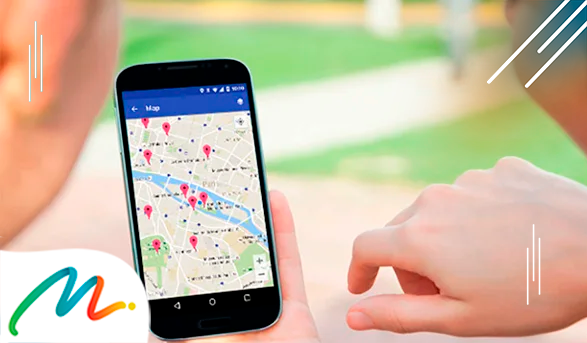
While GPS navigation is a fantastic tool for hassle-free travel, issues can occasionally arise. Here are some common problems and how to troubleshoot them:
- No GPS Signal Reception: If your GPS device or mobile app is not receiving a signal, relocate to an open space with a clear view of the sky. Your device requires an unobstructed line of sight to GPS satellites for signal reception.
- Inaccurate Directions: Inaccurate directions could result from outdated maps. Regularly update your maps online or through your device manufacturer’s website to avoid discrepancies.
- Recognition Issues: If your GPS device doesn’t recognize your destination or provides incorrect directions, it might be due to an address error or the device’s inability to identify it. Double-check the address, input it in a different format if necessary, and contact customer support if the problem persists.
- Technical Problems: For malfunctioning devices or technical issues, try resetting or restoring your device to its default settings. This often resolves problems and gets your GPS back on track.
By troubleshooting these common GPS App navigation problems, you can ensure a trouble-free travel experience and reach your destination with ease.
Final Thoughts
In conclusion, maintaining an updated GPS navigation system is paramount for a seamless and enjoyable travel experience. In a world where roads, highways, and construction projects are constantly changing, outdated maps and routes can lead to frustration and wasted time. Regularly updating your GPS App navigation system ensures you have access to the latest information on roads, traffic conditions, speed limits, and points of interest.
This proactive approach guarantees a smoother, safer, and more enjoyable journey, whether you’re commuting to work or embarking on an epic road trip. So, take the necessary steps to keep your GPS system up-to-date, and let it be your trusted companion for hassle-free travel. Safe travels!
Don’t waste a moment, explore the amazing list of Apps curated by our technology experts now and advance to the next stage in your success challenge.




 Mastering the Art of Getting Apple Products for Free: Your Pathway to Premium Gadgets Without the Price Tag <p class='sec-title' style='line-height: normal; font-weight: normal;font-size: 16px !important; text-align: left;margin-top: 8px;margin-bottom: 0px !important;'>Unlock the secrets to acquiring Apple products for free and elevate your tech game without breaking the bank!</p>
Mastering the Art of Getting Apple Products for Free: Your Pathway to Premium Gadgets Without the Price Tag <p class='sec-title' style='line-height: normal; font-weight: normal;font-size: 16px !important; text-align: left;margin-top: 8px;margin-bottom: 0px !important;'>Unlock the secrets to acquiring Apple products for free and elevate your tech game without breaking the bank!</p>  Discover the Ultimate Rewards Adventure: Shein, Shopee, Amazon, and Temu Await! <p class='sec-title' style='line-height: normal; font-weight: normal;font-size: 16px !important; text-align: left;margin-top: 8px;margin-bottom: 0px !important;'>Embark on an exhilarating journey of rewards and surprises with the vibrant world of Shein, Shopee, Amazon, and Temu!</p>
Discover the Ultimate Rewards Adventure: Shein, Shopee, Amazon, and Temu Await! <p class='sec-title' style='line-height: normal; font-weight: normal;font-size: 16px !important; text-align: left;margin-top: 8px;margin-bottom: 0px !important;'>Embark on an exhilarating journey of rewards and surprises with the vibrant world of Shein, Shopee, Amazon, and Temu!</p>  Discover the 5 relationship apps that turn virtual connections into reality <p class='sec-title' style='line-height: normal; font-weight: normal;font-size: 16px !important; text-align: left;margin-top: 8px;margin-bottom: 0px !important;'>This is the ultimate guide to the 5 best dating apps to connect souls online!</p>
Discover the 5 relationship apps that turn virtual connections into reality <p class='sec-title' style='line-height: normal; font-weight: normal;font-size: 16px !important; text-align: left;margin-top: 8px;margin-bottom: 0px !important;'>This is the ultimate guide to the 5 best dating apps to connect souls online!</p>