
In a world filled with digital distractions, it’s easy to find yourself losing precious time to social media, addictive games, and the constant barrage of notifications. The struggle to maintain self-control in the face of these temptations is real, and that’s where AppBlock comes to the rescue. AppBlock is not just another app; it’s your ultimate tool to regain control of your digital life. In this comprehensive review, we’ll delve into the features and functionalities of AppBlock, explore how it helps you overcome distractions, and determine whether it’s the right fit for you.
What is AppBlock?
Despite its name, AppBlock is not a parental control app but rather a self-control app designed to empower users to manage their screen time more effectively. It offers a range of tools to help you curb your addiction to certain apps and websites, enabling you to stay focused on your tasks and goals.
The Digital Dilemma
In today’s world, we have an abundance of information and entertainment at our fingertips, which is undeniably a boon. However, this convenience can quickly turn into a curse when it starts to interfere with productivity and meaningful pursuits. Scrolling through social media, playing games, or constantly checking news updates can lead to hours of unproductive time. AppBlock steps in to help you maintain discipline by allowing you to block specific apps and websites, ensuring that you have access only to what’s essential for your work and well-being.
Three Levels of Control
AppBlock offers three distinct blocking functions:
- Manual On/Off: You have the flexibility to manually enable or disable AppBlock whenever you want, giving you full control over your digital usage.
- Scheduled Blocking: With scheduled blocking, you can set specific times or days when AppBlock will be active. For example, you can block social media during work hours or prevent work-related apps from bothering you during your leisure time. You can also combine these conditions, such as scheduling blocks during specific times at school or work.
- Strict Mode: For those who find it exceptionally challenging to stick to their self-imposed rules, AppBlock introduces Strict Mode. It comes in two levels: Level 1 prevents you from editing or stopping existing blocks, while Level 2 goes a step further by preventing you from uninstalling the app itself.
Security Simplicity and Focus
Deactivating Strict Mode is intentionally made more challenging. AppBlock provides multiple options for deactivation, including setting up a PIN that someone else can generate for you, ensuring that you can’t unlock the app until you’ve met a condition. Alternatively, you can configure AppBlock to unlock only when your device is connected to a charger, limiting your ability to use the unlocked device freely.
One of AppBlock’s standout qualities is its simplicity. The app’s clear focus on helping users break free from digital overuse makes it a valuable tool for everyone. Whether you need a gentle nudge to pause and think or require a more robust solution to combat your digital distractions, AppBlock has you covered.
Who Is AppBlock For?
AppBlock is primarily aimed at individuals who possess the self-awareness to acknowledge their tendency to succumb to digital distractions. This includes older children, parents, and teachers, all of whom can benefit significantly from the app’s features. However, it’s essential to note that AppBlock is not a parental control app, so parents with young children looking to manage screen time may want to explore other options.
AppBlock does request permission to access your device’s Screen Time controls, which is essential for its functionality. However, the app’s developer assures users that it does not collect any data from this source, prioritizing user privacy.
Assuming you’re honest with yourself about your digital distractions, you’ll quickly determine whether AppBlock is a necessity for you. If you notice your child, especially older ones, struggling with screen time management, AppBlock could be the solution. During our review, AppBlock proved to be effective and user-friendly, offering quick setup and unwavering support in eliminating access to distracting apps.
AppBlock’s simplicity, versatility, and effectiveness make it a five-star app. Its free trial makes it easy for anyone to give it a try, and if you find it frustrating to use while it’s active, that might just be a sign that you need it. Consider the time you’ll gain back from your screen and the improved focus on your tasks.
Description
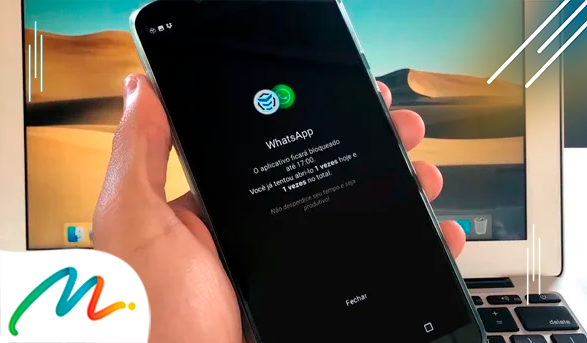
AppBlock in Action
Are you tired of mindlessly scrolling through your apps all day? AppBlock is your ultimate solution to keep distractions at bay. With just a few taps, you can block specific apps on your phone. Once blocked, these apps become inaccessible, and their notifications no longer interrupt your workflow. What’s more, you can also block websites or specific phrases in Safari, extending your control over your digital environment.
Quick Block
The simplest way to block apps is through Quick Block. Just tap the “Start” button, and your pre-selected apps will be instantly blocked. If you opt for a Premium subscription, you can activate Quick Block for a specified duration, adding even more convenience to your digital detox.
Scheduled Blocking
With scheduled blocking, you can establish specific days or times when AppBlock will be active. Do you want to stay away from social media during work hours? Or perhaps you want to avoid work-related apps when you’re at home? AppBlock has you covered. You can even combine scheduling with location-based blocking, allowing for a seamless, automated experience. Say goodbye to the hassle of manually blocking apps every day, thanks to AppBlock’s intuitive scheduling feature.
Strict Mode
Are you often tempted to turn off blocking to access your favorite apps? Strict Mode is here to help. You can lock the app to prevent yourself from making any changes, ensuring that your digital discipline remains intact. Premium users can take it a step further by setting Strict Mode to activate automatically when any Schedules mode is turned on. Additionally, you have the option to select custom deactivation methods, such as a PIN or connecting a charger.
Free App
AppBlock is accessible for free, allowing you to use its core features without any restrictions. However, specific customizations and advanced functionalities are available to those who subscribe to the Premium version, enhancing your ability to master your digital life.
Privacy Matters
AppBlock uses the Screen Time API to block apps and websites, but rest assured, it does not collect or share any of your personal data. Your privacy is a top priority.
Conclusion:
In a world inundated with digital distractions, AppBlock emerges as a powerful tool for regaining control over your smartphone usage. With its intuitive features, versatility, and unwavering commitment to user privacy, it’s no wonder that AppBlock receives a five-star rating. Whether you’re an individual looking to boost productivity or a concerned parent or teacher seeking to guide others in managing screen time, AppBlock is your ally in the battle against digital distractions. Try it for yourself and discover the newfound focus and productivity it brings to your life. Say goodbye to wasted hours and hello to a more purposeful digital existence with AppBlock.
Don’t delay, discover the stellar list of Apps assembled by our tech experts now and step up to the next level in your success challenge.




 Mastering the Art of Getting Apple Products for Free: Your Pathway to Premium Gadgets Without the Price Tag <p class='sec-title' style='line-height: normal; font-weight: normal;font-size: 16px !important; text-align: left;margin-top: 8px;margin-bottom: 0px !important;'>Unlock the secrets to acquiring Apple products for free and elevate your tech game without breaking the bank!</p>
Mastering the Art of Getting Apple Products for Free: Your Pathway to Premium Gadgets Without the Price Tag <p class='sec-title' style='line-height: normal; font-weight: normal;font-size: 16px !important; text-align: left;margin-top: 8px;margin-bottom: 0px !important;'>Unlock the secrets to acquiring Apple products for free and elevate your tech game without breaking the bank!</p>  Discover the Ultimate Rewards Adventure: Shein, Shopee, Amazon, and Temu Await! <p class='sec-title' style='line-height: normal; font-weight: normal;font-size: 16px !important; text-align: left;margin-top: 8px;margin-bottom: 0px !important;'>Embark on an exhilarating journey of rewards and surprises with the vibrant world of Shein, Shopee, Amazon, and Temu!</p>
Discover the Ultimate Rewards Adventure: Shein, Shopee, Amazon, and Temu Await! <p class='sec-title' style='line-height: normal; font-weight: normal;font-size: 16px !important; text-align: left;margin-top: 8px;margin-bottom: 0px !important;'>Embark on an exhilarating journey of rewards and surprises with the vibrant world of Shein, Shopee, Amazon, and Temu!</p>  Discover the 5 relationship apps that turn virtual connections into reality <p class='sec-title' style='line-height: normal; font-weight: normal;font-size: 16px !important; text-align: left;margin-top: 8px;margin-bottom: 0px !important;'>This is the ultimate guide to the 5 best dating apps to connect souls online!</p>
Discover the 5 relationship apps that turn virtual connections into reality <p class='sec-title' style='line-height: normal; font-weight: normal;font-size: 16px !important; text-align: left;margin-top: 8px;margin-bottom: 0px !important;'>This is the ultimate guide to the 5 best dating apps to connect souls online!</p>