Venture into the expansive world of Bumble App, a place where connections go beyond the conventional dating scene. Experience a platform that not only fulfills your romantic desires but also meets your needs for networking and forming friendships. Discover a realm where each swipe brings you closer to the perfect solutions for all facets of life.
Surpassing the usual: the most captivating platform currently available!
In the digital landscape, Bumble emerges as a comprehensive app designed to empower its users across various life spheres. Uniquely, Bumble places women at the forefront of initiating dialogue in heterosexual matches, creating an environment of respect and empowerment.
Furthermore, this pioneering platform goes beyond dating to introduce Bumble BFF for making new friends, and Bumble Bizz for professional networking and career growth. These features together position Bumble as a holistic social instrument, catering to the modern individual’s changing needs.
Championing inclusivity, Bumble serves a wide range of communities, positioning itself as the ideal choice for those in search of meaningful connections, be it in romance, friendship, or business.”
The Bumble Experience Unveiled: A Comprehensive User Guide
Bumble redefines how people connect by offering an easy-to-navigate interface. Users set up a profile that highlights their interests and what they’re looking for.
In the romantic sphere, women take the lead in heterosexual matches, ensuring equality and respect.
For friend-finding, Bumble BFF shifts the dynamics, letting anyone initiate contact.
Within the professional domain, Bumble Bizz opens doors to networking and career possibilities.
A right swipe shows interest, and a match is made when both users swipe right. Bumble’s user-focused design guarantees a smooth and empowering journey across its dating, friendship, and professional networking functionalities.”
Uncover the Benefits Enhancing User Experience
Bumble enhances user experience with distinctive features like ‘Backtrack,’ permitting users to revisit and reconsider a prior swipe – a forgiving feature rare in other applications.
The ‘Bumble Boost’ subscription provides benefits such as seeing who has shown interest in you, extending connections, and re-engaging with past matches.
For those seeking tailored experiences, Bumble introduces specific filters to expedite searches for dates, friends, or business connections. Moreover, the app’s regular updates roll out fresh and inventive features, continually elevating user engagement and satisfaction, establishing Bumble as a dynamic and user-friendly platform for a variety of social and professional exchanges.
Prioritizing Secure Connections: Confidently Explore the Bumble App
In today’s digital era, security is of utmost importance, especially on social platforms. Bumble emphasizes user safety through features like photo verification to curb catfishing and a system for reporting inappropriate conduct.
The app fosters transparent and honest communication and offers guidelines for safely interacting online and offline. It advises users to limit personal information sharing, utilize the in-app video call feature for initial meetings, and opt for public, well-lit places for in-person gatherings.
Bumble’s dedication to safety provides users the confidence to make connections securely, ensuring a reliable and safe environment for all.
Embarking with Bumble App: General Download Instructions

“Downloading Bumble is a breeze. Available on both the Apple App Store and Google Play Store, users simply search for ‘Bumble’ in their app store of choice, making sure to select the official Bumble app. Following download, users can create an account using a phone number, Facebook account, or Apple ID, offering flexibility in beginning their Bumble adventure.”
Step-by-Step Guide to Installing Bumble on Android Devices
1. Navigate to the Google Play Store on your Android device.
2. Enter ‘Bumble’ in the search field.
3. Look for the official Bumble app, distinguished by its yellow icon and bee logo.
4. Tap ‘Install’ to start downloading.
5. Once installed, launch the app to register and configure your profile.
Instructions for Installing Bumble App on iOS Devices: A Detailed Guide
1. Open the Apple App Store on your iOS device.
2. Search for ‘Bumble.’
3. Find the official Bumble app by its unique yellow bee-themed emblem.
4. Press ‘Get’ to initiate the app download.
5. Upon installation, open Bumble to begin the sign-up process and customize your profile.
Initiate your journey to discover the ideal partner – it’s time to dive in!