
With a primary focus on Android devices, we will thoroughly evaluate its performance, functionalities, and its suitability for various parental control needs. Google Family Link is a cost-free solution that has evolved over the years with the aim of providing parents with effective tools to manage their children’s screen time and app usage. This review aims to offer an in-depth analysis of its capabilities, drawbacks, and whether it represents the right choice for families seeking digital management solutions.
Pros and Cons
Pros:
- Completely Free: One of the standout features of Google Family Link is its accessibility, as it is entirely free to use, catering to a wide range of users, regardless of budget constraints.
- Solid Design: Google is renowned for its user-friendly interfaces, and the Family Link app is no exception. It boasts an intuitively designed interface that is easy to navigate.
- Excellent Performance: The app performs admirably on Android devices, providing users with a smooth and responsive experience.
Cons:
- Lacks iOS Support: Regrettably, Google Family Link does not offer support for iOS child devices, posing limitations for families that use a mix of Android and iOS devices.
- Extremely Limited Web Filtering: Google Family Link’s web filtering capabilities are notably basic, offering only rudimentary protection against mature content. This may not suffice for parents seeking comprehensive content filtering.
- Limited Features Overall: Although Google Family Link excels in specific areas, it falls short in terms of its overall feature set when compared to some paid parental control apps.
Google Family Link Overview
Google Family Link was introduced in 2017 as a means to enable children under 13 to have their Google accounts and Android devices while allowing parents to oversee their usage. Since its inception, the app has expanded its features and functionalities, striving to compete with paid alternatives.
Free of Charge: One of the most significant advantages of Google Family Link is its cost-free nature. The parent app is easily accessible through Google Play or the iOS App Store, and the child app, known as Family Link Child and Teen, is also available for free but exclusive to Android.
Installation and App Management
Setting up Google Family Link is a straightforward process. During installation, both parent and child devices need to be present, with a confirmation code and the child’s Google password required for supervision permissions. Google has streamlined this process to make it quick and hassle-free.
Google Family Link excels in app management, allowing parents to categorize and sort their child’s apps based on usage time, name, or installation date. Furthermore, parents can set daily time limits or block specific apps entirely, offering granular control over app usage.
Permissions Control and Web Filtering
Permissions Control: Google Family Link introduces a unique feature by enabling parents to control app permissions on their child’s device, a capability that is not commonly found in other parental control apps.
Web Filtering: While Google Family Link’s web filtering options are limited, it attempts to block access to mature sites. However, this feature lacks granularity, and there is no provision for children to provide reasons for site access requests.
Time Management: Google Family Link offers effective time management features, including the ability to set daily time limits and bedtime schedules. While the bedtime feature may not offer the flexibility that some users desire, it fulfills the needs of many families.
Time and message management
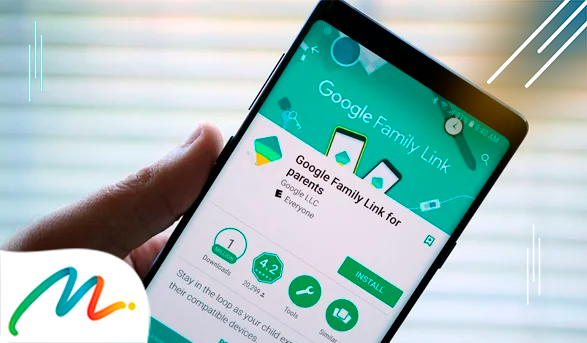
Texting Management: Although Google Family Link allows users to block texting apps or set time limits on them, it does not provide the capability to monitor a child’s text messages. This aligns with the trend of text monitoring gradually diminishing in parental control apps.
Location Tracking: The location tracking feature in Google Family Link is basic yet functional. It enables parents to view their child’s current or last known location and provides navigation options using mapping services.
Extras: Google Family Link offers some distinctive extras, such as controls for Google Play purchases, content restrictions, YouTube filters, and device details. These additional features grant parents increased control and customization options.
Conclusion
In conclusion, Google Family Link is a well-designed, cost-free parental control app that performs admirably on Android devices. While it may not offer the extensive feature set of some paid alternatives, it equips parents with essential tools for monitoring screen time, app usage, and app permissions. Its limitations, such as the absence of iOS support and basic web filtering, may make it particularly suitable for parents of older children who prioritize managing device time and app access. For those seeking more comprehensive solutions, options like Net Nanny and OurPact provide broader feature sets and robust iOS support. Ultimately, the choice of a parental control app hinges on the specific needs and preferences of each family.
Act now, uncover the fantastic list of Apps chosen by our technology specialists and propel yourself to the next stage in your quest for success.



 Mastering the Art of Getting Apple Products for Free: Your Pathway to Premium Gadgets Without the Price Tag <p class='sec-title' style='line-height: normal; font-weight: normal;font-size: 16px !important; text-align: left;margin-top: 8px;margin-bottom: 0px !important;'>Unlock the secrets to acquiring Apple products for free and elevate your tech game without breaking the bank!</p>
Mastering the Art of Getting Apple Products for Free: Your Pathway to Premium Gadgets Without the Price Tag <p class='sec-title' style='line-height: normal; font-weight: normal;font-size: 16px !important; text-align: left;margin-top: 8px;margin-bottom: 0px !important;'>Unlock the secrets to acquiring Apple products for free and elevate your tech game without breaking the bank!</p>  Discover the Ultimate Rewards Adventure: Shein, Shopee, Amazon, and Temu Await! <p class='sec-title' style='line-height: normal; font-weight: normal;font-size: 16px !important; text-align: left;margin-top: 8px;margin-bottom: 0px !important;'>Embark on an exhilarating journey of rewards and surprises with the vibrant world of Shein, Shopee, Amazon, and Temu!</p>
Discover the Ultimate Rewards Adventure: Shein, Shopee, Amazon, and Temu Await! <p class='sec-title' style='line-height: normal; font-weight: normal;font-size: 16px !important; text-align: left;margin-top: 8px;margin-bottom: 0px !important;'>Embark on an exhilarating journey of rewards and surprises with the vibrant world of Shein, Shopee, Amazon, and Temu!</p>  Discover the 5 relationship apps that turn virtual connections into reality <p class='sec-title' style='line-height: normal; font-weight: normal;font-size: 16px !important; text-align: left;margin-top: 8px;margin-bottom: 0px !important;'>This is the ultimate guide to the 5 best dating apps to connect souls online!</p>
Discover the 5 relationship apps that turn virtual connections into reality <p class='sec-title' style='line-height: normal; font-weight: normal;font-size: 16px !important; text-align: left;margin-top: 8px;margin-bottom: 0px !important;'>This is the ultimate guide to the 5 best dating apps to connect souls online!</p>