
In this digital age, nurturing a love for learning in our children has become more accessible than ever, thanks to the multitude of educational apps available across various age groups. Among these, the Khan Academy app for toddlers stands out as an exceptional resource.
This app boasts a diverse range of educational videos and interactive activities meticulously crafted to engage young minds and ignite a passion for learning. From fundamental math and science concepts to language and social skills, the Khan Academy app has something to offer every toddler.
In this comprehensive guide, we will delve into the app’s features, effective usage strategies, and ways to make learning an enjoyable journey for your little one.
Understanding the Khan Academy App
The Khan Academy app is a free educational platform that provides an extensive array of courses and learning materials catering to individuals of all ages. Founded in 2008 by educator Salman Khan, its mission has been to offer a free, world-class education accessible to everyone, regardless of location or background. The app is readily available on both iOS and Android devices, granting access to a myriad of interactive videos, articles, and practice exercises across various subjects, including mathematics, science, history, and more.
Tailored for the youngest learners, the Khan Academy app offers a plethora of interactive games and activities designed to cultivate skills in reading, writing, and mathematics. Parents are empowered with tools to monitor their child’s progress and assess their performance in each area. Notably, the app features a personalized learning experience, allowing toddlers to learn at their own pace and receive customized recommendations based on their performance. Leveraging adaptive learning technology, it adapts content difficulty in real-time, ensuring a constant challenge that keeps young learners engaged.
Getting Started with the Khan Academy App for Toddlers
Introducing your child to educational activities has never been easier with the Khan Academy app for toddlers. The initial steps are simple and straightforward:
- Download the app from the App Store or Google Play Store.
- Create an account for your child by following the on-screen prompts. This enables progress tracking and customization of activities to suit their needs.
- Once the account is set up, begin exploring the diverse activities within the app.
- The app offers a range of subjects, including mathematics, science, and reading, each divided into various topics designed to nurture specific skills. Interactive games, videos, and quizzes form the core of these activities, engaging children and facilitating learning.
- As children complete activities, they can earn badges and awards, fostering motivation and engagement.
- Parents can conveniently track their child’s progress and view completed activities, aiding in identifying areas that may require further attention or practice.
Leveraging Interactive Lessons on the Khan Academy App
The Khan Academy app is meticulously designed to make learning a captivating and interactive experience for toddlers. With an extensive selection of lessons to choose from, your child will remain engaged and entertained throughout their learning journey. The interactive lessons are particularly compelling and effectively balance education with enjoyment. To initiate these lessons:
- Open the app and select the subject you want your child to explore.
- Choose a lesson that aligns with your child’s interests. Each lesson features a distinct interactive element, making learning enjoyable. For instance, in math lessons, children can grasp basic concepts such as counting and addition through drag-and-drop activities.
- In science lessons, they can learn about the human body’s different parts by tapping and dragging on the screen. These interactive elements are intentionally designed to be user-friendly for toddlers, preventing frustration or overwhelm.
- Progress tracking is a built-in feature, allowing you to monitor your child’s performance and identify areas where they may need extra support. These interactive lessons are an excellent way to keep your child engaged, excited about learning, and equipped with essential skills.
Personalizing Your Child’s Learning Experience on the Khan Academy App
Customizing your child’s learning experience on the Khan Academy app can significantly enhance their progress and sustained engagement. Here are several ways to achieve this:
- Set up a profile: Upon downloading the app, establish a profile for your child. This enables the app to track their progress and suggest suitable material based on their skill level and interests.
- Select a focus area: Khan Academy encompasses a wide range of subjects and topics, from math and science to art and history. Opt for an area aligning with your child’s interests and embark on the exploration together.
- Adjust difficulty levels: As your child advances, adapt the content’s difficulty level to keep them challenged and engaged. The app will automatically recommend new material based on their performance. You can also manually browse the library and select specific topics.
- Establish goals and rewards: Encourage your child’s motivation by setting achievable goals and corresponding rewards for completing tasks or mastering new concepts. Rewards can be as simple as stickers or special treats, or you can devise a more elaborate incentive system.
By personalizing your child’s learning experience on the Khan Academy app, you not only foster engagement and motivation but also gain insights into their progress, witnessing their growth and development.
Additional Resources for Enhancing the Learning Experience

In addition to the Khan Academy app, several other resources can augment your toddler’s learning journey. The Khan Academy website offers an abundance of resources accessible via desktop or laptop computers, presenting a diverse array of courses across subjects such as math, science, and history, all contributing positively to your child’s education.
Furthermore, several other apps can complement the Khan Academy app’s offerings. Notable examples include ABCmouse and Reading Eggs, both tailored for young children and offering interactive activities to develop reading and math skills. Educational YouTube channels, such as Kids Learning Tube, Crash Course Kids, and National Geographic Kids, also provide a wealth of educational videos spanning various topics suitable for young children.
Conclusion
From mastering basic counting and math skills to developing vocabulary and language proficiency, the Khan Academy app offers a comprehensive range of subjects and topics crucial for a toddler’s development. We trust that this guide to utilizing the Khan Academy app for toddlers has proven valuable. It is heartening to witness the availability of resources that facilitate our children’s learning and growth, even from a young age. With this app, toddlers can embark on a journey of discovery across various subjects in an engaging and interactive manner. We encourage you to explore the app with your little ones and watch as they acquire new skills, setting them on a path toward a bright future.
For your child’s educational needs, visit your device’s app store – iOS for iPhone or Google Play for Android. Utilize the search bar to locate the app, download it, and install it on your device, ensuring a seamless educational experience.
Don’t delay, discover the stellar list of Apps assembled by our tech experts now and step up to the next level in your success challenge.




 Mastering the Art of Getting Apple Products for Free: Your Pathway to Premium Gadgets Without the Price Tag <p class='sec-title' style='line-height: normal; font-weight: normal;font-size: 16px !important; text-align: left;margin-top: 8px;margin-bottom: 0px !important;'>Unlock the secrets to acquiring Apple products for free and elevate your tech game without breaking the bank!</p>
Mastering the Art of Getting Apple Products for Free: Your Pathway to Premium Gadgets Without the Price Tag <p class='sec-title' style='line-height: normal; font-weight: normal;font-size: 16px !important; text-align: left;margin-top: 8px;margin-bottom: 0px !important;'>Unlock the secrets to acquiring Apple products for free and elevate your tech game without breaking the bank!</p>  Discover the Ultimate Rewards Adventure: Shein, Shopee, Amazon, and Temu Await! <p class='sec-title' style='line-height: normal; font-weight: normal;font-size: 16px !important; text-align: left;margin-top: 8px;margin-bottom: 0px !important;'>Embark on an exhilarating journey of rewards and surprises with the vibrant world of Shein, Shopee, Amazon, and Temu!</p>
Discover the Ultimate Rewards Adventure: Shein, Shopee, Amazon, and Temu Await! <p class='sec-title' style='line-height: normal; font-weight: normal;font-size: 16px !important; text-align: left;margin-top: 8px;margin-bottom: 0px !important;'>Embark on an exhilarating journey of rewards and surprises with the vibrant world of Shein, Shopee, Amazon, and Temu!</p>  Discover the 5 relationship apps that turn virtual connections into reality <p class='sec-title' style='line-height: normal; font-weight: normal;font-size: 16px !important; text-align: left;margin-top: 8px;margin-bottom: 0px !important;'>This is the ultimate guide to the 5 best dating apps to connect souls online!</p>
Discover the 5 relationship apps that turn virtual connections into reality <p class='sec-title' style='line-height: normal; font-weight: normal;font-size: 16px !important; text-align: left;margin-top: 8px;margin-bottom: 0px !important;'>This is the ultimate guide to the 5 best dating apps to connect souls online!</p>