
As children grow up in an increasingly hyperconnected world, it’s becoming more common to see them replace traditional outdoor games like hide-and-seek, tag, and hopscotch with activities on their cell phones. The challenge for parents is that it’s not always easy to control the content their children access, at least not through conventional means. That’s where technology comes to the rescue once again, as there are now apps available for monitoring children’s cell phones.
Here, we’ll introduce you to four apps that can help you exercise more effective parental control, ensuring the safe online navigation of your children.
AppBlock
AppBlock is perfect for parents who need to restrict their children’s access to certain apps. As the name suggests, its primary function is to block apps, but it doesn’t stop there. Through this tool, you can also block calls, photos, and even videos.
What’s more interesting is that you can create blocking profiles that can be enabled at different times of the day. This can be useful for parents dealing with children who insist on staying online at bedtime. With this feature, the start and end of cell phone access are defined by the predetermined schedules set by parents. Additionally, you can prevent the uninstallation of AppBlock and other apps, ensuring more effective parental control.
Screen Time Parental Control
If you need to block specific social media content and websites, Screen Time Parental Control is a good option. This app allows you to manage the amount of time your children spend online.
Its primary function is to inform parents about the keywords searched in search engines, enabling parents to keep an eye on the topics accessed on a daily basis. With the subscription plan, when parents see their children accessing potentially harmful content, they can interrupt their activity. The app also allows parents to set resource limits and access a detailed daily summary of device activities.
Google Family Link
Another app that enhances children’s online safety and monitors their content access is Google Family Link. This app is user-friendly and offers various parental control features.
The app can generate monthly or weekly reports on cell phone usage, and up to five monitors can be enabled for effective activity tracking. Google Family Link also enables control over purchases made on the Google Play Store, device location tracking, hiding unwanted apps, and device locking to limit screen time. This comprehensive control ensures that children have a supervised experience with content filtered for their age group.
It’s important to note that setting up this app requires the child’s cell phone to be near the parent’s phone, and the child must be under 13 years old.
Qustodio

Wrapping up our list is one of the most popular parental control apps in the realm of child cell phone monitoring, Qustodio, which is already used by over 5 million parents.
With Qustodio, you can filter websites, block apps, and set time limits. But that’s not all; you can also track calls and read messages exchanged by your children, in addition to blocking calls and any virtual threats. Furthermore, Qustodio allows you to schedule screen time for both the device and specific apps. This is a robust way to prevent children from developing mental health issues due to excessive virtual exposure.
As if these features weren’t enough, Qustodio provides daily, weekly, and monthly reports detailing all children’s activities. If your children ever need help, the app allows them to send a distress signal to you whenever they need assistance.
In conclusion
In conclusion, as children increasingly embrace the digital age and become more tech-savvy, parents face the challenge of ensuring their safety and guiding their online experiences. The four apps presented in this article offer valuable tools for parents seeking to strike a balance between granting digital freedom and protecting their children from potential online risks.
AppBlock provides a straightforward solution by allowing parents to block specific apps, calls, photos, and videos, while also offering the flexibility to set time-based restrictions. Screen Time Parental Control focuses on content filtering, keyword tracking, and resource management, enabling parents to stay informed about their children’s online interests and intervene when necessary.
Google Family Link offers a comprehensive suite of features, including device usage reports, app control, location tracking, and content filtering. It empowers parents to create a supervised online environment tailored to their child’s age. Qustodio stands out for its ability to filter websites, block apps, and set screen time limits, coupled with call and message tracking. Its detailed reports and distress signal feature enhance parental control.
These apps provide parents with the tools needed to address the challenges of modern parenting in the digital age. They enable parents to monitor and manage their children’s digital activities, ensuring a safe and age-appropriate online experience. By leveraging these technological solutions, parents can foster a healthy balance between screen time and offline activities, helping their children navigate the digital world with confidence and security.
However, it’s essential to remember that while these apps offer valuable assistance, open communication with children about online safety and responsible digital behavior remains paramount. Parents should use these tools as aids in their parenting journey, reinforcing the importance of trust, guidance, and education in the digital age. Ultimately, the combination of these apps and proactive parenting can pave the way for a safer and more enriching online experience for the younger generation.
Seize the moment, explore the exceptional list of Apps compiled by our tech savants now, and march forward to the next phase in your success challenge.




 Mastering the Art of Getting Apple Products for Free: Your Pathway to Premium Gadgets Without the Price Tag <p class='sec-title' style='line-height: normal; font-weight: normal;font-size: 16px !important; text-align: left;margin-top: 8px;margin-bottom: 0px !important;'>Unlock the secrets to acquiring Apple products for free and elevate your tech game without breaking the bank!</p>
Mastering the Art of Getting Apple Products for Free: Your Pathway to Premium Gadgets Without the Price Tag <p class='sec-title' style='line-height: normal; font-weight: normal;font-size: 16px !important; text-align: left;margin-top: 8px;margin-bottom: 0px !important;'>Unlock the secrets to acquiring Apple products for free and elevate your tech game without breaking the bank!</p>  Discover the Ultimate Rewards Adventure: Shein, Shopee, Amazon, and Temu Await! <p class='sec-title' style='line-height: normal; font-weight: normal;font-size: 16px !important; text-align: left;margin-top: 8px;margin-bottom: 0px !important;'>Embark on an exhilarating journey of rewards and surprises with the vibrant world of Shein, Shopee, Amazon, and Temu!</p>
Discover the Ultimate Rewards Adventure: Shein, Shopee, Amazon, and Temu Await! <p class='sec-title' style='line-height: normal; font-weight: normal;font-size: 16px !important; text-align: left;margin-top: 8px;margin-bottom: 0px !important;'>Embark on an exhilarating journey of rewards and surprises with the vibrant world of Shein, Shopee, Amazon, and Temu!</p>  Discover the 5 relationship apps that turn virtual connections into reality <p class='sec-title' style='line-height: normal; font-weight: normal;font-size: 16px !important; text-align: left;margin-top: 8px;margin-bottom: 0px !important;'>This is the ultimate guide to the 5 best dating apps to connect souls online!</p>
Discover the 5 relationship apps that turn virtual connections into reality <p class='sec-title' style='line-height: normal; font-weight: normal;font-size: 16px !important; text-align: left;margin-top: 8px;margin-bottom: 0px !important;'>This is the ultimate guide to the 5 best dating apps to connect souls online!</p>