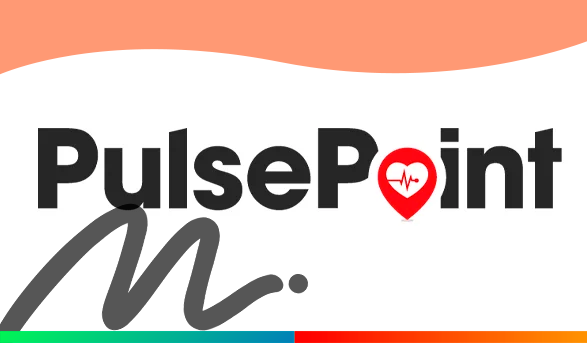
Emergencies can strike at any time, in any place, affecting anyone. In these critical moments, swift action can be the difference between life and death. But what if you’re unsure of what to do or who to contact? That’s where the PulsePoint app steps in.
This remarkable app can aid you in responding promptly to emergencies within your community, spanning from heart attacks to car accidents. PulsePoint delivers real-time information on nearby emergency situations and sends alerts when CPR assistance is required. In this comprehensive blog post, we will delve into the intricacies of the PulsePoint app, shedding light on why it is an indispensable tool for anyone aspiring to be better prepared to save a life during an emergency.
What is the PulsePoint App and How Does It Function?
The PulsePoint App is a groundbreaking, lifesaving tool meticulously designed to assist individuals during emergencies. It operates as a mobile application, forging a connection between CPR-trained individuals and individuals in dire need of immediate medical attention.
The app harnesses location-based technology to notify nearby CPR-trained individuals about an emergency unfolding in their vicinity. The moment an emergency call is placed to the local 911 dispatch center, the PulsePoint App dispatches notifications to all CPR-trained individuals within the vicinity. These notifications encompass the emergency’s location, enabling the CPR-trained individuals to respond swiftly and offer assistance until medical professionals arrive on the scene.
One noteworthy feature of the app is its accessibility; it is freely available on both Android and iOS devices, ensuring a wide reach across diverse populations. Beyond its lifesaving capacities, the PulsePoint App also furnishes users with real-time updates on local emergency activities and alerts.
The Crucial Role of the PulsePoint App in Saving Lives
The PulsePoint app stands as a revolutionary platform that has garnered a track record of saving lives in emergency situations. The following points illuminate why it has become indispensable:
1. Immediate Assistance for Sudden Cardiac Arrest (SCA) Victims: The app bridges CPR-trained individuals with individuals experiencing sudden cardiac arrest (SCA) in public spaces. This means that if someone nearby encounters SCA, the app instantly notifies CPR-trained individuals within proximity to render assistance prior to the arrival of medical professionals.
2. Synergy with Local Emergency Response Teams: The app has been thoughtfully designed to collaborate with local emergency response teams. This synergy enables CPR-trained individuals to provide crucial assistance before the ambulance or fire brigade reaches the scene.
3. Proven Life-Saver: The PulsePoint App has already been credited with saving thousands of lives across the United States, and its availability extends to more than 3,000 cities and communities.
4. Real-Time Alerts: The app furnishes real-time alerts, empowering users to take immediate action in emergencies.
By simply downloading the app and registering as a CPR-trained individual, you can play a pivotal role in someone’s life, potentially making the difference between life and death during an emergency.
How the PulsePoint App Connects Willing Responders to Those in Need
The PulsePoint App serves as an innovative technology connecting willing responders to individuals in distress during emergency scenarios.
Upon the initiation of a 911 call, PulsePoint dispatches notifications to nearby individuals who have installed the app and possess CPR training. These individuals can then offer assistance to the victim until the ambulance arrives, which is particularly critical in cases of cardiac arrest, where every minute without treatment significantly diminishes the victim’s chances of survival.
Additionally, the app reveals the locations of automated external defibrillators (AEDs) in the vicinity. These devices can be employed to restore the heart’s normal rhythm during sudden cardiac arrest. This feature aids responders in swiftly locating the nearest AED and utilizing it to save a life.
The Significance of CPR Training and How the PulsePoint App Can Help
CPR, or cardiopulmonary resuscitation, stands as a life-saving technique applicable in cases of sudden cardiac arrest. It is an essential skill that everyone should acquire, as it can be the determining factor between life and death for someone in distress.
The PulsePoint App emerges as an invaluable resource for those interested in learning CPR or refreshing their existing skills. The app supplies users with free CPR training videos and quizzes to evaluate their knowledge. With this app, you can master CPR and other life-saving techniques from the comfort of your home or office.
In addition to offering CPR training, the PulsePoint App also issues alerts to users about nearby emergencies necessitating CPR. If someone in proximity experiences cardiac arrest, your phone will receive an alert, enabling you to swiftly respond to the crisis. By utilizing the app and possessing CPR skills, you can become a lifesaver for someone in dire need.
How to Download and Set Up the PulsePoint App on Your Device

Downloading and configuring the PulsePoint App on your device is a swift and straightforward process that could potentially save a life during an emergency. Here are the steps to follow:
- Visit Your Device’s App Store: Depending on your device (Android or iPhone), access the Google Play Store or App Store.
- Search for “PulsePoint”: In the search bar, type “PulsePoint.”
- Download and Install: Locate the PulsePoint app and click “Download” or “Install.”
- Account Creation: After the app is downloaded, open it and tap “Create Account” to register.
- Enter Personal Details: Provide your personal information, including your name, email, and password.
- Permission Requests: The app will request permission to access your location, push notifications, and emergency contacts. Grant these permissions to maximize the app’s functionality.
- Initialization: After granting permissions, the app will display a map showcasing your current location and nearby emergency incidents.
- Volunteer as a CPR Responder: If you are CPR-trained, you can volunteer to receive notifications about nearby cardiac arrest incidents, allowing you to provide assistance until professional medical aid arrives.
By following these straightforward steps, you can have the PulsePoint App ready for use on your device, ensuring your preparedness to assist in saving a life during an emergency.
Integration of the App with Local Emergency Services
The PulsePoint app operates seamlessly in conjunction with emergency dispatch centers, delivering real-time incident information to users within the area. When someone contacts 911 to report an incident, such as cardiac arrest, the app swiftly notifies users in proximity who have received CPR training. These users can then respond promptly and administer aid until the arrival of emergency services.
In addition to its life-saving functions, the PulsePoint app offers valuable information to emergency services. When a user employs the app to report an incident, it forwards location data to help emergency services pinpoint the incident more swiftly. This proves especially advantageous in situations where the caller cannot provide their location, such as in remote areas or during natural disasters.
Final Thoughts
We trust that this article has provided you with valuable insights into the merits of employing the PulsePoint app during emergencies. The ability to offer aid in life-threatening situations could mean the difference between life and death.
By downloading and employing the PulsePoint app, you equip yourself with the knowledge and tools to potentially save someone’s life. We urge you to spread the word about this remarkable app and encourage others to download it as well. In doing so, you contribute to a safer and more prepared community, ready to face emergencies head-on and save lives.
Don’t waste a moment, explore the amazing list of Apps curated by our technology experts now and advance to the next stage in your success challenge.




 Real Finger Pregnancy App: Discover the Future of Pregnancy Detection <p class='sec-title' style='line-height: normal; font-weight: normal;font-size: 16px !important; text-align: left;margin-top: 8px;margin-bottom: 0px !important;'>Experience the Next Generation of Pregnancy Detection: Explore the Real Finger Pregnancy App. Embrace Cutting-Edge Technology for Accurate and Convenient Results. </p>
Real Finger Pregnancy App: Discover the Future of Pregnancy Detection <p class='sec-title' style='line-height: normal; font-weight: normal;font-size: 16px !important; text-align: left;margin-top: 8px;margin-bottom: 0px !important;'>Experience the Next Generation of Pregnancy Detection: Explore the Real Finger Pregnancy App. Embrace Cutting-Edge Technology for Accurate and Convenient Results. </p> 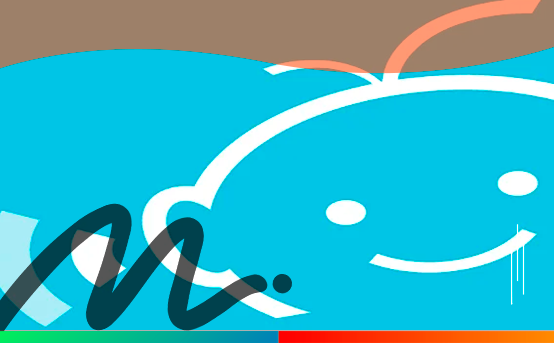 iBabyControl App: A Comprehensive Baby Tracking Solution <p class='sec-title' style='line-height: normal; font-weight: normal;font-size: 16px !important; text-align: left;margin-top: 8px;margin-bottom: 0px !important;'>The iBabyControl app is a comprehensive tool designed to help parents track and record essential moments in their baby's life, from birth to important health milestones.</p>
iBabyControl App: A Comprehensive Baby Tracking Solution <p class='sec-title' style='line-height: normal; font-weight: normal;font-size: 16px !important; text-align: left;margin-top: 8px;margin-bottom: 0px !important;'>The iBabyControl app is a comprehensive tool designed to help parents track and record essential moments in their baby's life, from birth to important health milestones.</p>  Your Comprehensive Guide to Top Diabetes Apps <p class='sec-title' style='line-height: normal; font-weight: normal;font-size: 16px !important; text-align: left;margin-top: 8px;margin-bottom: 0px !important;'>Learn everything about how to use apps to control diabetes</p>
Your Comprehensive Guide to Top Diabetes Apps <p class='sec-title' style='line-height: normal; font-weight: normal;font-size: 16px !important; text-align: left;margin-top: 8px;margin-bottom: 0px !important;'>Learn everything about how to use apps to control diabetes</p>