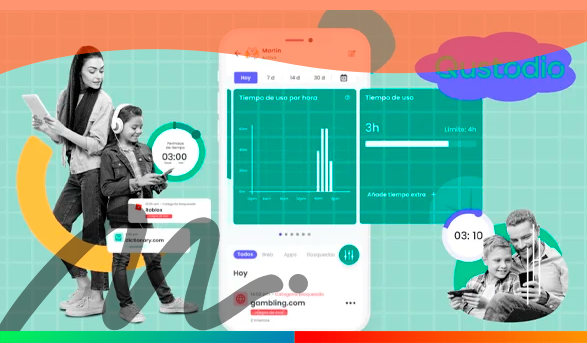
It boasts an impressive feature set and broad platform support, making it a strong contender in the market. In this comprehensive review, we will delve into the pros and cons of Qustodio, its pricing plans, filtering capabilities, and unique extras. Whether you’re a concerned parent or guardian seeking to protect your child online, this review will help you make an informed decision.
Pros and Cons
Pros:
- Broad Platform Support: Qustodio is a versatile parental control app that caters to a wide range of platforms, including Android, iOS, Windows, macOS, Kindle Fire tablets, and even Chrome OS. Its ability to cover multiple platforms is rivaled only by Net Nanny, making it a convenient choice for families with diverse device preferences.
- Extensive Feature Set: Qustodio offers a comprehensive set of features across all its pricing tiers. Whether you opt for the free or premium plan, you’ll find web filtering, web and social-media monitoring, time limits, and an online monitoring dashboard at your disposal.
- Solid User Interface: Qustodio’s user interface is well-designed and user-friendly, both on the web and in its mobile apps. This makes it accessible for parents to navigate and customize settings without a steep learning curve.
- Call/Text Monitoring: A standout feature of Qustodio is its ability to monitor calls and texts, a feature that has been gradually phased out by many other parental control apps. This capability remains available on Android devices, making Qustodio an attractive choice for parents who prioritize call and text monitoring.
Cons
- Relatively Expensive: While Qustodio offers a compelling set of features, it may be considered relatively expensive, especially when compared to some of its competitors in the market.
- Unreliable Web Filtering: Qustodio’s web filtering, although improved in design, has shown inconsistencies in its ability to accurately identify and block websites. It sometimes fails to flag sites that should be restricted, which may be a concern for parents seeking robust web filtering.
- Limited Features on iOS: Qustodio’s feature set is more limited on iOS devices, which could be disappointing for Apple users looking for comprehensive parental control options.
Platform Coverage and Compatibility
Qustodio’s strength lies in its wide platform support, covering Android, iOS, Windows, macOS, Kindle Fire tablets, and even Chrome OS. This extensive compatibility ensures that no matter what devices your family members use, you can have a consistent level of control and monitoring across the board. However, it’s important to note that while Qustodio supports Chrome OS, its functionality is somewhat limited compared to other platforms.
Pricing Plans
Qustodio offers a range of pricing plans to accommodate different needs and budgets. The basic free tier covers a single device and includes essential features like web filtering, web and social-media monitoring, time limits, and an online monitoring dashboard.
For those seeking more comprehensive coverage, Qustodio offers three premium plans:
- Up to 5 Devices: For $54.95 per year, you can cover up to 5 devices, making this plan suitable for smaller families or individuals looking to protect their own devices.
- Up to 10 Devices: The 10-device plan costs $96.95 per year, providing ample coverage for larger families with multiple devices.
- Up to 15 Devices: The most extensive plan, covering up to 15 devices, is priced at $137.95 per year. This option is ideal for families with a significant number of devices to manage.
It’s worth noting that the primary difference between these premium plans is the number of devices they can cover. All premium plans include the full range of features and support for Android, iOS, Windows, Mac, and Kindle Fire. However, support for Chrome OS is somewhat limited, mainly consisting of an Android app for time management and a Chrome extension for browsing time limits and activity monitoring.
Filtering Capabilities
Qustodio’s web filtering feature, an essential component of any parental control app, has seen significant improvements in design. By default, it blocks access to 10 out of 29 total website categories. Users have the flexibility to customize these settings, choosing between three options for each category: allow, block, or alert.
- Allow: Permits access to the specified category.
- Block: Prevents access to the category.
- Alert: Flags the site visit in the activity timeline with a “Browsing alert” for the parent.
While these options provide a degree of control, Qustodio does not allow users to create new categories. However, it does offer the option to create exceptions for specific websites using the three aforementioned settings. Additionally, there’s a fourth option to ignore visits to flagged categories, although these visits will still appear in the activity timeline.
The settings tab for filtering also encompasses other features, such as the ability to block unsupported browsers (exclusive to Android) and enforce Safe Search. Users can also toggle on notifications to receive alerts when a child attempts to visit a blocked website.
Despite these options, Qustodio’s web filtering falls short of expectations. In our testing, it failed to accurately identify and block certain sites that clearly should have been flagged, even when these sites were categorized as blocked in the activity timeline. If your primary goal is to monitor your child’s online activity rather than proactively restrict access, Qustodio’s web filtering may suffice. However, for more robust and reliable web filtering, Net Nanny sets the gold standard in this regard.
Unique Extras

Qustodio offers a few unique extras that set it apart from some of its competitors:
- Panic Button (Android Only): This feature is exclusive to Android users and can be enabled via the parental portal or app. When activated, it can be accessed through an SOS button within the child’s app. To trigger the panic button, the child must press the SOS button and then a circular SOS button on the subsequent screen. This action sends an emergency message with the child’s current location to all trusted contacts designated within the app. It’s important to note that this feature does not contact emergency services; it solely notifies trusted contacts, a distinction clearly outlined in the app.
- Social Monitoring: Qustodio offers social monitoring, albeit exclusively for Facebook activity. To activate this feature, it must be enabled on a Mac or PC being monitored by Qustodio’s desktop software, which includes a tracking plug-in. Once activated, Qustodio will capture and display future Facebook activity, regardless of the device your child uses to access the platform. This feature is not commonly found in Qustodio’s competitors, with only Kaspersky offering a similar option. While Net Nanny provides content filtering for Facebook, it lacks comprehensive monitoring.
- YouTube Monitoring: Qustodio introduces a new feature—YouTube monitoring. Given the vast amount of potentially objectionable content on YouTube, this addition is a welcome one. Users can block access to YouTube on the web and monitor a child’s activity within the YouTube app, including search history and viewed videos. While monitoring works effectively on both Android and iOS, we encountered difficulties in blocking YouTube.com on the web on iOS. Nevertheless, visits to YouTube.com on iOS devices still appeared in the activity timeline, listing the videos that were watched. If monitoring alone suffices for your needs, this feature can be valuable.
Conclusion
In summary, Qustodio offers a parental control solution with a robust feature set and impressive platform support. However, its web filtering capabilities may leave some users wanting more, as it has shown inconsistencies in accurately identifying and blocking websites. Additionally, its feature set is somewhat limited on iOS devices, making it a less appealing choice for Apple users seeking comprehensive parental controls.
If you have five or fewer Android devices to manage, prioritize call/text management, and are primarily interested in monitoring rather than strict blocking, Qustodio could be a suitable option. However, it’s important to consider the caveats associated with Qustodio’s performance.
For users seeking top-tier web filtering and comprehensive parental controls without compromise, Net Nanny remains the gold standard in the field. Alternatively, if affordability is a primary concern, Kaspersky Safe Kids offers a competitive and budget-friendly solution.
Ultimately, the choice of a parental control app should align with your specific needs, platform preferences, and the level of control and monitoring you require to ensure the online safety of your children.
Don’t waste a moment, explore the amazing list of Apps curated by our technology experts now and advance to the next stage in your success challenge.




 Mastering the Art of Getting Apple Products for Free: Your Pathway to Premium Gadgets Without the Price Tag <p class='sec-title' style='line-height: normal; font-weight: normal;font-size: 16px !important; text-align: left;margin-top: 8px;margin-bottom: 0px !important;'>Unlock the secrets to acquiring Apple products for free and elevate your tech game without breaking the bank!</p>
Mastering the Art of Getting Apple Products for Free: Your Pathway to Premium Gadgets Without the Price Tag <p class='sec-title' style='line-height: normal; font-weight: normal;font-size: 16px !important; text-align: left;margin-top: 8px;margin-bottom: 0px !important;'>Unlock the secrets to acquiring Apple products for free and elevate your tech game without breaking the bank!</p>  Discover the Ultimate Rewards Adventure: Shein, Shopee, Amazon, and Temu Await! <p class='sec-title' style='line-height: normal; font-weight: normal;font-size: 16px !important; text-align: left;margin-top: 8px;margin-bottom: 0px !important;'>Embark on an exhilarating journey of rewards and surprises with the vibrant world of Shein, Shopee, Amazon, and Temu!</p>
Discover the Ultimate Rewards Adventure: Shein, Shopee, Amazon, and Temu Await! <p class='sec-title' style='line-height: normal; font-weight: normal;font-size: 16px !important; text-align: left;margin-top: 8px;margin-bottom: 0px !important;'>Embark on an exhilarating journey of rewards and surprises with the vibrant world of Shein, Shopee, Amazon, and Temu!</p>  Discover the 5 relationship apps that turn virtual connections into reality <p class='sec-title' style='line-height: normal; font-weight: normal;font-size: 16px !important; text-align: left;margin-top: 8px;margin-bottom: 0px !important;'>This is the ultimate guide to the 5 best dating apps to connect souls online!</p>
Discover the 5 relationship apps that turn virtual connections into reality <p class='sec-title' style='line-height: normal; font-weight: normal;font-size: 16px !important; text-align: left;margin-top: 8px;margin-bottom: 0px !important;'>This is the ultimate guide to the 5 best dating apps to connect souls online!</p>