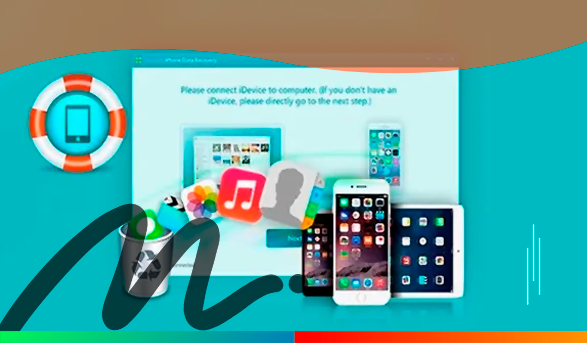
Data loss is an unfortunate event that can strike anyone, anytime. Whether it results from accidental deletion, system errors, or a malicious virus attack, the loss of critical files can be a devastating experience. Thankfully, data recovery software is here to save the day, allowing you to swiftly and effortlessly retrieve your precious data.
In this comprehensive review, we will delve into the depths of this data recovery software, exploring its features, advantages, disadvantages, our expert analysis, and a step-by-step guide on how to use it for successful data recovery.
Introducing Renee Undeleter
Renee Undeleter is a robust data recovery software that serves as your trusted ally in retrieving lost or deleted files from a wide range of devices and storage media. It boasts the ability to recover data from HDDs, SSDs, USB drives, SD cards, digital cameras, and various other types of storage devices. Whether your data loss arises from accidental deletion, formatting, a virus attack, system crashes, or any other situation, Renee Undeleter is equipped to handle the task.
Pricing
Before delving further into its features, it’s essential to understand the pricing options available for Renee Undeleter:
- Personal License: Priced at $49.90.
- Professional License: Priced at $89.90.
- Technician License: Priced at $299.90.
These different license options cater to various user needs and budgets, allowing you to choose the one that suits your requirements best.
Key Features and Functionality
Renee Undeleter prides itself on being user-friendly and offers several features that enhance its usability:
- Intuitive Interface: The software sports a simple and user-friendly interface with clearly labeled buttons and options, making it accessible even to users with limited technical expertise.
- File Recovery Variety: It is not limited to specific file types. Renee Undeleter can recover various types of files, including photos, videos, documents, and more.
- Partition Recovery: In addition to file recovery, it supports scanning for lost partitions and recovering data from damaged partitions, further broadening its utility.
Pros and Cons
Like any software, Renee Undeleter comes with its own set of advantages and disadvantages:
Pros:
- Versatility: Capable of recovering data from a wide array of devices and situations.
- User-Friendly Interface: Its straightforward design ensures ease of use, catering to both beginners and experienced users.
- Scanning Options: Offers multiple scanning modes, allowing you to choose the one that best fits your needs.
- Preview Function: Enables users to preview recoverable files before initiating the recovery process.
- Pause and Resume: Provides the option to pause and resume the scanning process, offering flexibility.
Cons:
- License Restrictions: Certain advanced features are exclusively available in the Professional and Technician licenses.
- Slow Scanning: The scanning process, particularly in deep scan mode, can be time-consuming, which might be frustrating for users seeking rapid data recovery.
- Limited Free Trial: The free trial version comes with restricted features, limiting its usefulness for evaluation.
Our Expert Analysis of Renee Undeleter
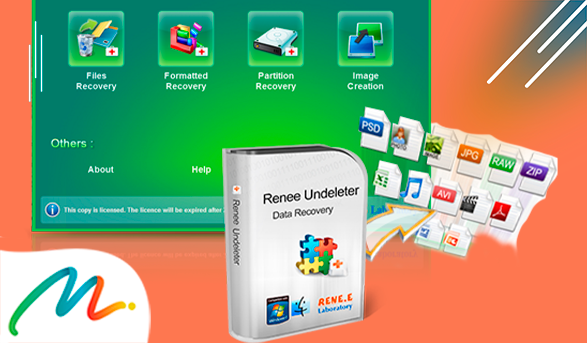
Following a thorough evaluation of Renee Undeleter, our expert analysis reveals it to be a dependable and effective data recovery software solution. Its user-friendly interface ensures accessibility for users of all levels, while the ability to preview recoverable files and choose from various scanning modes enhances its appeal. However, the scanning process’s speed, especially during deep scan mode, may test the patience of users in urgent need of data recovery. In summary, Renee Undeleter is a solid choice for those seeking a reliable and effective data recovery software.
File Types and Situations Identified by Renee Undeleter
Renee Undeleter stands out for its capability to identify and recover a wide range of file types, including but not limited to:
- Photos
- Videos
- Audios
- Documents
- Archives
Furthermore, it excels in recovering data from various situations, including:
- Accidental Deletion
- Formatting
- Virus Attacks
- System Crashes
- Partition Loss
Renee Undeleter proves its versatility by offering solutions for a diverse array of data loss scenarios. It serves as a reliable lifeline when you find yourself facing the nightmare of lost data.
How to Utilize Renee Undeleter Effectively
Navigating Renee Undeleter is a straightforward process, and the following steps outline how to effectively recover lost data:
Step 1: Download and install Renee Undeleter on your computer.
Step 2: Launch the software and select the type of scan you wish to perform, choosing from Fast Scan, Deep Scan, or Partition Scan.
Step 3: Specify the location where you lost your files and click on the “Scan” button.
Step 4: The scanning process may take some time, but it can be paused and resumed at your convenience.
Step 5: Once the scanning process concludes, preview the recoverable files. Select the files you want to recover and click on the “Recover” button.
Step 6: Choose the location to save the recovered files and click on “OK.”
These straightforward steps make data recovery accessible to users with varying degrees of technical expertise.
Frequently Asked Questions about Renee Undeleter
- Q1: Can Renee Undeleter recover data from a formatted drive?
- A1: Yes, Renee Undeleter is capable of recovering data from formatted drives. Simply choose the “Format Recovery” option to initiate the recovery process.
- Q2: Is Renee Undeleter safe to use?
- A2: Yes, Renee Undeleter is a safe choice for data recovery. It operates in a non-destructive manner and offers a read-only mode, ensuring your original data remains intact during the recovery process.
- Q3: Can I recover data from a damaged partition using Renee Undeleter?
- A3: Yes, Renee Undeleter supports the recovery of data from damaged partitions, making it a versatile solution for various data loss scenarios.
- Q4: Can I preview recoverable files with Renee Undeleter before initiating the recovery?
- A4: Absolutely, Renee Undeleter provides the convenience of previewing recoverable files before commencing the recovery process. This feature allows you to select only the files you genuinely need.
- Q5: Does Renee Undeleter offer a free trial?
- A5: Yes, Renee Undeleter extends a free trial version, which can be downloaded directly from their official website. This trial version provides users with a glimpse of the software’s capabilities.
In Conclusion
In summary, Renee Undeleter emerges as a dependable and efficient data recovery software solution, equipped to salvage lost or deleted data from an extensive range of devices. Its user-friendly interface, diverse scanning modes, and preview functionality render it accessible and useful for a broad audience. Nevertheless, it’s worth noting that the scanning process, particularly in deep scan mode, may test the patience of users in need of swift data recovery. Additionally, certain advanced features
Waste no time, dive into the fabulous list of Apps selected by our tech aficionados now, and ascend to the next level in your success endeavor.




 Mastering the Art of Getting Apple Products for Free: Your Pathway to Premium Gadgets Without the Price Tag <p class='sec-title' style='line-height: normal; font-weight: normal;font-size: 16px !important; text-align: left;margin-top: 8px;margin-bottom: 0px !important;'>Unlock the secrets to acquiring Apple products for free and elevate your tech game without breaking the bank!</p>
Mastering the Art of Getting Apple Products for Free: Your Pathway to Premium Gadgets Without the Price Tag <p class='sec-title' style='line-height: normal; font-weight: normal;font-size: 16px !important; text-align: left;margin-top: 8px;margin-bottom: 0px !important;'>Unlock the secrets to acquiring Apple products for free and elevate your tech game without breaking the bank!</p>  Discover the Ultimate Rewards Adventure: Shein, Shopee, Amazon, and Temu Await! <p class='sec-title' style='line-height: normal; font-weight: normal;font-size: 16px !important; text-align: left;margin-top: 8px;margin-bottom: 0px !important;'>Embark on an exhilarating journey of rewards and surprises with the vibrant world of Shein, Shopee, Amazon, and Temu!</p>
Discover the Ultimate Rewards Adventure: Shein, Shopee, Amazon, and Temu Await! <p class='sec-title' style='line-height: normal; font-weight: normal;font-size: 16px !important; text-align: left;margin-top: 8px;margin-bottom: 0px !important;'>Embark on an exhilarating journey of rewards and surprises with the vibrant world of Shein, Shopee, Amazon, and Temu!</p>  Discover the 5 relationship apps that turn virtual connections into reality <p class='sec-title' style='line-height: normal; font-weight: normal;font-size: 16px !important; text-align: left;margin-top: 8px;margin-bottom: 0px !important;'>This is the ultimate guide to the 5 best dating apps to connect souls online!</p>
Discover the 5 relationship apps that turn virtual connections into reality <p class='sec-title' style='line-height: normal; font-weight: normal;font-size: 16px !important; text-align: left;margin-top: 8px;margin-bottom: 0px !important;'>This is the ultimate guide to the 5 best dating apps to connect souls online!</p>