
In today’s digital era, we all unknowingly leave digital footprints of our online activities. These traces can be exploited to monitor our behavior and preferences, underscoring the vital importance of anonymous internet browsing.
Whether your goal is safeguarding your online privacy from prying eyes, escaping the clutches of targeted ads, or simply navigating the web incognito, TOR Mobile emerges as the perfect solution. TOR Mobile is a potent tool that empowers you to surf the internet covertly, encrypt your data, and conceal your IP address.
Within this exhaustive guide, you’ll unlock the full potential of TOR Mobile. You’ll learn how to download and install it seamlessly, wield its power on your mobile device, and preserve your online anonymity effectively.
Understanding TOR: How It Operates
TOR, an acronym for The Onion Router, is a cost-free software that equips users with the ability to explore the internet incognito. It operates by rerouting internet traffic through an intricate network of servers, rendering it immensely challenging for anyone to trace the origin and destination of online communications.
When you harness the power of TOR, your internet traffic embarks on a journey through multiple “nodes” or servers, with each node aware only of the identities of its predecessor and successor in the network. This “onion routing” method of encryption effectively shields your online activities and IP address from prying eyes.
Whenever you access a website via TOR, your request undergoes encryption and traverses the network of servers before reaching the website’s server. The website’s response follows the same route in reverse before landing on your device. This multi-step process makes intercepting or tracking your online activities an incredibly formidable challenge.
It’s important to note that while TOR provides a high level of anonymity, it’s not without its vulnerabilities and limitations. To ensure maximum online privacy and security, it’s prudent to complement TOR with other security measures, such as a VPN.
Downloading and Installing TOR Mobile: A Step-by-Step Guide
Downloading and installing TOR Mobile is a straightforward process that can be effortlessly accomplished on your mobile device. Here are the step-by-step instructions:
- Open the Google Play Store or Apple App Store on your mobile device.
- In the search bar, enter “TOR Mobile.”
- Once you locate the app, click on “Install” (for Android) or “Get” (for iOS) to initiate the download onto your device.
- After the download completes, launch the app and tap on “Connect” to commence anonymous internet browsing.
Please be aware that TOR Mobile may take a few moments to establish a connection to the network, so exercise patience during this process.
It’s crucial to emphasize that while TOR Mobile is a potent tool for anonymous internet browsing, it’s not infallible. Users must remain cautious while exploring the web and abstain from divulging personal information.
Utilizing TOR Mobile for Anonymous Internet Browsing: A User Guide
TOR Mobile stands as an exceptional tool for maintaining online anonymity. Here’s a step-by-step guide on how to harness its capabilities:
Step 1: Download TOR Mobile on Your Mobile Device The initial step entails downloading TOR Mobile onto your mobile device. You can acquire the app from your device’s app store or visit the TOR Project website.
Step 2: Install and Launch TOR Mobile Once the download is complete, proceed to install TOR Mobile on your mobile device. After installation, launch the app.
Step 3: Connect to the TOR Network Upon launching the app, you’ll need to connect to the TOR network. Simply tap the “connect” button on the app’s home screen and await the establishment of a connection to the network.
Step 4: Browsing the Internet Anonymously Once connected to the TOR network, you can seamlessly browse the internet while maintaining anonymity. Just enter the URL of the desired website, and TOR Mobile will divert your connection through the TOR network, rendering it challenging for anyone to track your online activity.
Tips and Strategies to Enhance Your Anonymity on TOR Mobile
While TOR Mobile is an invaluable tool for anonymous internet browsing, several strategies can amplify your level of anonymity. Here are some best practices to keep in mind:
- Keep your TOR Mobile app up-to-date. Regular updates ensure you have the latest security features, bolstering the privacy of your online activities.
- Refrain from disclosing personal information while using TOR Mobile, including your name, address, email, or other identifying details.
- Enhance your security by combining TOR Mobile with a VPN. This additional layer of encryption fortifies your defenses against potential online surveillance.
- Disable JavaScript in the TOR Mobile browser settings. This step augments your privacy and security by preventing websites from accessing your device information and tracking your online behavior.
- Exercise caution and avoid logging into personal accounts like social media, email, or any other platforms that contain personal information.
By diligently following these tips and strategies, you can significantly elevate your level of anonymity while leveraging TOR Mobile. Remember, maintaining online anonymity requires constant vigilance and discretion.
Is TOR Mobile Truly Anonymous?
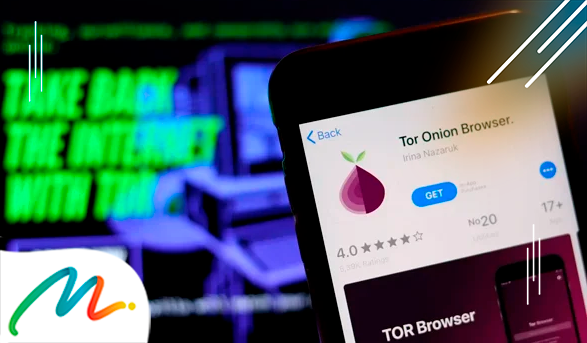
In response to the question of whether TOR Mobile guarantees complete anonymity, the answer is no. While TOR delivers a high degree of privacy and security, certain factors can still potentially trace your online activities back to you.
One such factor is the existence of malicious exit nodes within the TOR network. These nodes, although part of the TOR network, may be controlled by hackers or malicious actors. If your traffic exits the TOR network via one of these nodes, it could be intercepted and traced back to your device.
Another way your online activity could be linked to your identity is through your own actions. For example, logging into a social media account or making online purchases using your real name or personal information could compromise your anonymity.
Additionally, it’s important to acknowledge that while TOR can protect your online activity from being traced back to your IP address, it cannot shield you from all forms of surveillance. If you use TOR to access unencrypted websites that lack HTTPS, your activity could still be intercepted and monitored by third parties.
In summary, while TOR Mobile is a formidable tool for safeguarding your online privacy and security, it is not a foolproof solution. To maintain robust online anonymity, it’s imperative to employ TOR Mobile in conjunction with other security measures, such as robust passwords and two-factor authentication.
Final Thoughts
TOR Mobile serves as a potent instrument in your quest for online privacy and anonymity. Through its data encryption and multi-server routing, TOR renders it virtually impossible for anyone to trace your online activities.
In an age where preserving your online privacy is of paramount importance, TOR stands as a formidable ally. By adhering to the guidelines elucidated in this guide, you can confidently explore the internet anonymously and securely from your mobile device. However, always exercise extra caution when using public Wi-Fi, and remain vigilant to ensure your online safety.
Waste no time, dive into the fabulous list of Apps selected by our tech aficionados now, and ascend to the next level in your success endeavor.




 Mastering the Art of Getting Apple Products for Free: Your Pathway to Premium Gadgets Without the Price Tag <p class='sec-title' style='line-height: normal; font-weight: normal;font-size: 16px !important; text-align: left;margin-top: 8px;margin-bottom: 0px !important;'>Unlock the secrets to acquiring Apple products for free and elevate your tech game without breaking the bank!</p>
Mastering the Art of Getting Apple Products for Free: Your Pathway to Premium Gadgets Without the Price Tag <p class='sec-title' style='line-height: normal; font-weight: normal;font-size: 16px !important; text-align: left;margin-top: 8px;margin-bottom: 0px !important;'>Unlock the secrets to acquiring Apple products for free and elevate your tech game without breaking the bank!</p>  Discover the Ultimate Rewards Adventure: Shein, Shopee, Amazon, and Temu Await! <p class='sec-title' style='line-height: normal; font-weight: normal;font-size: 16px !important; text-align: left;margin-top: 8px;margin-bottom: 0px !important;'>Embark on an exhilarating journey of rewards and surprises with the vibrant world of Shein, Shopee, Amazon, and Temu!</p>
Discover the Ultimate Rewards Adventure: Shein, Shopee, Amazon, and Temu Await! <p class='sec-title' style='line-height: normal; font-weight: normal;font-size: 16px !important; text-align: left;margin-top: 8px;margin-bottom: 0px !important;'>Embark on an exhilarating journey of rewards and surprises with the vibrant world of Shein, Shopee, Amazon, and Temu!</p>  Discover the 5 relationship apps that turn virtual connections into reality <p class='sec-title' style='line-height: normal; font-weight: normal;font-size: 16px !important; text-align: left;margin-top: 8px;margin-bottom: 0px !important;'>This is the ultimate guide to the 5 best dating apps to connect souls online!</p>
Discover the 5 relationship apps that turn virtual connections into reality <p class='sec-title' style='line-height: normal; font-weight: normal;font-size: 16px !important; text-align: left;margin-top: 8px;margin-bottom: 0px !important;'>This is the ultimate guide to the 5 best dating apps to connect souls online!</p>