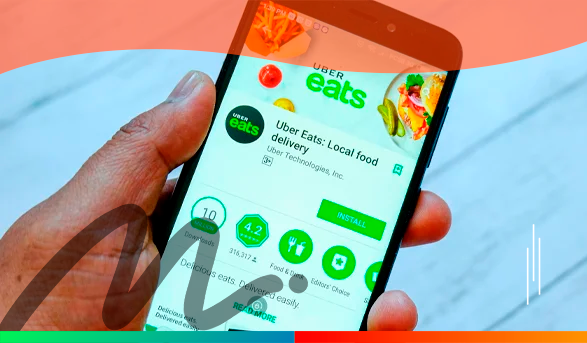
In recent years, the world of food delivery has undergone a significant transformation thanks to the rise of online food delivery services. Among these, Uber Eats has emerged as a frontrunner, making it easier than ever to have your favorite meals delivered straight to your doorstep.
Getting Started with Uber Eats
Downloading the Uber Eats App
The process of downloading and setting up the Uber Eats app is a breeze and can be completed in just a few minutes. Here’s how:
Step 1: Download the App
- If you’re an iPhone user, head to the App Store.
- Android users, you can find it on the Google Play Store.
Step 2: Sign Up or Log In
- If you’re new to Uber, select “Sign up” to create an account.
- Existing Uber users can simply log in with their Uber account credentials, saving time on data entry.
Step 3: Profile Setup
- New users will need to provide essential information such as name, phone number, email address, and payment details.
- Payment options include credit or debit cards, as well as the app’s digital wallet feature.
Step 4: Explore the App
- Once registered, you’re all set to use the app. Browse through local restaurants, explore menus, and place orders directly from the app.
- Real-time order tracking and status updates make it a user-friendly experience.
- Save your favorite restaurants for easy access in the future.
Discovering Discounts and Promo Codes
Who doesn’t love saving a few bucks on their favorite meals? Uber Eats offers a plethora of discounts and promo codes to make your dining experience more affordable. Here’s how to find them:
In-App Promotions
- Keep an eye out for banner ads or pop-ups within the Uber Eats app itself. These often feature time-sensitive discounts or promo codes.
Social Media Offers
- Follow Uber Eats on social media platforms like Facebook, Twitter, and Instagram to stay updated on special offers and promotions.
Online Promo Codes
- A simple online search for “Uber Eats promo codes” will yield numerous websites specializing in listing promo codes for various services, including Uber Eats.
- Enter the promo code in the “Promotions” section of the Uber Eats app before placing your order to apply the discount automatically.
By taking advantage of these promotions, you can savor your favorite dishes without burning a hole in your wallet.
Tracking Your Order and Estimated Delivery Time
Uber Eats offers the convenience of real-time order tracking, allowing you to plan your schedule accordingly. Here’s how to track your order:
- Open the Uber Eats app and navigate to the “Orders” tab.
- A map displays your delivery driver’s location and provides an estimated time of arrival.
- Uber Eats calculates the estimated delivery time based on factors like restaurant distance, order preparation time, and traffic conditions.
It’s essential to remember that the estimated delivery time is just an estimate and can change due to unforeseen circumstances. In such cases, you can contact the delivery driver or Uber Eats customer support for assistance.
Contacting Customer Support

Uber Eats takes customer satisfaction seriously and offers various channels for you to seek assistance. Here’s how to get in touch with their customer support:
- Tap your profile picture in the bottom right corner of the app.
- Select “Help” to access the Uber Eats help center, where you can browse FAQs or search for specific topics.
- If your query remains unresolved, click “Contact us” at the bottom of the screen.
- You’ll have multiple contact options, including live chat, phone call, or email, to choose from.
- Uber Eats provides 24/7 customer support to ensure help is always available, whether it’s regarding a missing item, payment issues, or any other concerns.
Tips for a Seamless Ordering Experience
Ordering food online is a delightful experience, but you can enhance it further with these tips:
Hunt for Discounts
- Before ordering, check for discounts and promo codes to maximize savings.
- Some restaurants offer exclusive in-app discounts, so keep an eye out.
Review Your Order
- Double-check your order and the menu to avoid mistakes.
- Communicate special requests and dietary restrictions in the order notes section.
Timing Matters
- Order during off-peak hours for quicker deliveries.
- Be prepared for potential delays during peak hours.
Leave Feedback
- Rate your experience and provide feedback for the restaurant and delivery driver.
- Your feedback helps improve the overall experience for future customers.
By following these tips and tricks, you’ll ensure a seamless and enjoyable Uber Eats ordering experience.
Conclusion
In conclusion, this comprehensive guide to Uber Eats has equipped you with the knowledge to make the most of this food delivery app. From downloading and setting up the app to finding discounts and tracking your order, you now have the tools to enjoy your favorite meals with ease. Remember to apply the tips and tricks shared here to save money and enhance your dining experience. Happy ordering!
Don’t hesitate, unveil the remarkable list of Apps picked by our tech experts right away, and transition to the next level in your success challenge.




 Mastering the Art of Getting Apple Products for Free: Your Pathway to Premium Gadgets Without the Price Tag <p class='sec-title' style='line-height: normal; font-weight: normal;font-size: 16px !important; text-align: left;margin-top: 8px;margin-bottom: 0px !important;'>Unlock the secrets to acquiring Apple products for free and elevate your tech game without breaking the bank!</p>
Mastering the Art of Getting Apple Products for Free: Your Pathway to Premium Gadgets Without the Price Tag <p class='sec-title' style='line-height: normal; font-weight: normal;font-size: 16px !important; text-align: left;margin-top: 8px;margin-bottom: 0px !important;'>Unlock the secrets to acquiring Apple products for free and elevate your tech game without breaking the bank!</p>  Discover the Ultimate Rewards Adventure: Shein, Shopee, Amazon, and Temu Await! <p class='sec-title' style='line-height: normal; font-weight: normal;font-size: 16px !important; text-align: left;margin-top: 8px;margin-bottom: 0px !important;'>Embark on an exhilarating journey of rewards and surprises with the vibrant world of Shein, Shopee, Amazon, and Temu!</p>
Discover the Ultimate Rewards Adventure: Shein, Shopee, Amazon, and Temu Await! <p class='sec-title' style='line-height: normal; font-weight: normal;font-size: 16px !important; text-align: left;margin-top: 8px;margin-bottom: 0px !important;'>Embark on an exhilarating journey of rewards and surprises with the vibrant world of Shein, Shopee, Amazon, and Temu!</p>  Discover the 5 relationship apps that turn virtual connections into reality <p class='sec-title' style='line-height: normal; font-weight: normal;font-size: 16px !important; text-align: left;margin-top: 8px;margin-bottom: 0px !important;'>This is the ultimate guide to the 5 best dating apps to connect souls online!</p>
Discover the 5 relationship apps that turn virtual connections into reality <p class='sec-title' style='line-height: normal; font-weight: normal;font-size: 16px !important; text-align: left;margin-top: 8px;margin-bottom: 0px !important;'>This is the ultimate guide to the 5 best dating apps to connect souls online!</p>